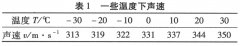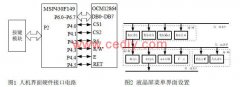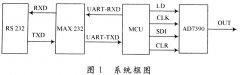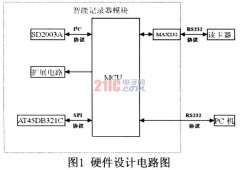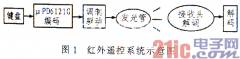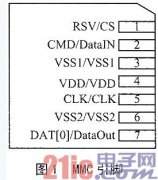ARM-Linux:设备-mixer-linux系统声音效果调节 -
[导读]
系统:arm板/Linux系统内核:2.6.7设备:/dev/mixer功能:linux系统声音效果调节文件名:xxx.c编译:gcc xxx.c -o mixerSet终端执行:./mixerSet [leftvalue] [rightvalue]测试:无问题#include #inclu
系统:arm板/Linux系统
内核:2.6.7
设备:/dev/mixer
功能:linux系统声音效果调节
文件名:xxx.c
编译:gcc xxx.c -o mixerSet
终端执行:./mixerSet [leftvalue] [rightvalue]
测试:无问题
本文引用地址: http://www.21ic.com/app/mcu/201806/764790.htm
#include
#include
#include
#include
#include
#include
/* 用来存储所有可用混音设备的名称 */
const char *sound_device_names[] = SOUND_DEVICE_NAMES;
/* 混音设备所对应的文件描述符 */
int fd;
/* 混音器信息对应的位图掩码 */
int devmask, stereodevs;
char *name;
/* 显示命令的使用方法及所有可用的混音设备 */
void usage()
{
int i;
fprintf(stderr, "usage: %s
" %s
"Where
for (i = 0 ; i < SOUND_MIXER_NRDEVICES ; i++)
if ((1 << i) & devmask) /* 只显示有效的混音设备 */
fprintf(stderr, "%s ", sound_device_names[i]);
fprintf(stderr, "n");
exit(1);
}
int main(int argc, char *argv[])
{
int left, right, level; /* 增益设置 */
int status; /* 系统调用的返回值 */
int device; /* 选用的混音设备 */
char *dev; /* 混音设备的名称 */
int i;
name = argv[0];
/* 以只读方式打开混音设备 */
fd = open("/dev/mixer", O_RDONLY);
if (fd == -1) {
perror("unable to open /dev/mixer");
exit(1);
}
/* 获得所需要的信息 */
status = ioctl(fd, SOUND_MIXER_READ_DEVMASK, &devmask);
if (status == -1)
perror("SOUND_MIXER_READ_DEVMASK ioctl failed");
status = ioctl(fd, SOUND_MIXER_READ_STEREODEVS, &stereodevs);
if (status == -1)
perror("SOUND_MIXER_READ_STEREODEVS ioctl failed");
/* 检查用户输入 */
if (argc != 3 && argc != 4)
usage();
/* 保存用户输入的混音器名称 */
dev = argv[1];
/* 确定即将用到的混音设备 */
for (i = 0 ; i < SOUND_MIXER_NRDEVICES ; i++)
if (((1 << i) & devmask) && !strcmp(dev, sound_device_names[i]))break;
if (i == SOUND_MIXER_NRDEVICES) { /* 没有找到匹配项 */
fprintf(stderr, "%s is not a valid mixer devicen", dev);
usage();
}
/* 查找到有效的混音设备 */
device = i;
/* 获取增益值 */
if (argc == 4) {
/* 左、右声道均给定 */
left = atoi(argv[2]);
right = atoi(argv[3]);
} else {
/* 左、右声道设为相等 */
left = atoi(argv[2]);
right = atoi(argv[2]);
}
/* 对非立体声设备给出警告信息 */
if ((left != right) && !((1 << i) & stereodevs)) {
fprintf(stderr, "warning: %s is not a stereo devicen", dev);
}
/* 将两个声道的值合到同一变量中 */
level = (right << 8) + left;
/* 设置增益 */
status = ioctl(fd, MIXER_WRITE(device), &level);
if (status == -1) {
perror("MIXER_WRITE ioctl failed");
exit(1);
}
/* 获得从驱动返回的左右声道的增益 */
left = level & 0xff;
right = (level & 0xff00) >> 8;
/* 显示实际设置的增益 */
fprintf(stderr, "%s gain set to %d%% / %d%%n", dev, left, right);
/* 关闭混音设备 */
close(fd);
return 0;
}
注:
首先不带参数执行编译出来的程序,得到系统中有效的混音设备,我使用的是飞凌OK210,里面已经有的设备有:speakerpcm2 igain ogain phout 共五个。
speaker:测试无效果
pcm2:测试可以调节音量大小,在40%时已经听不见声音了,在100%时声音最大
igain:测试无效果
ogain:测试可以调节音量大小,在40%时已经听不见声音了,在100%时声音最大,但相对于pcm2设备来说,效果较差。
phout:测试无效果
查看评论 回复
"ARM-Linux:设备-mixer-linux系统声音效果调节 -"的相关文章
- 上一篇:STM8S---IO复用配置(STVP方式) -
- 下一篇:单片机最小系统详解 -